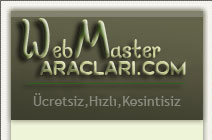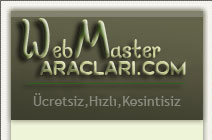|
|
PHP ile Tarihi Seçim Kutularında Göstermek - PHP Webmaster bilgi bankası, knowledge base Webmaster Araçları
| AnaSayfa > PHP > PHP ile Tarihi Seçim Kutularında Göstermek | |
| | Kategori | : PHP | | Gönderen | : Admin | | Tarih | : 2009-02-13 | | Puan | : 10  | Katılımcı : 1 | Katılımcı : 1 | | Okunma | : 4757 | | | | | |
| |
<?
class dateForm {
var $day=31;
var $month=12;
var $year_s=2005;
var $year_f=2015;
var $dayname="gun";
var $monthname="ay";
var $yearname="yil";
var $style;
var $selectedday,$selectedmonth,$selectedyear=0;
var $display="";
function setDateForm($sv=0) {
if ($sv<>0)
$this->setSelectedValues($sv);
$this->displayForm(1,$this->day,$this->dayname,$this->style,$this->selectedday);
$this->displayForm(1,$this->month,$this->monthname,$this->style,$this->selectedmonth);
$this->displayForm($this->year_s,$this->year_f,$this->yearname,$this->style,$this->selectedyear);
//echo $this->display;
}
function setSelectedValues($sv) {
$date_array=split("-",$sv);
$this->selectedyear=$date_array[0];
$this->selectedmonth=$date_array[1];
$this->selectedday=$date_array[2];
}
function dateStyle($style) {
$this->style=$style;
}
// function
function setFormnames($dayname,$monthname,$yearname) {
$this->dayname=$dayname;
$this->monthname=$monthname;
$this->yearname=$yearname;
}
function setDateValues($day,$month,$year_s,$year_f) {
$this->day=$day;
$this->month=$month;
$this->year_s=$year_s;
$this->year_f=$year_f;
}
// function
function displayForm($str,$lmt,$nm,$st,$selectedvalue=0) {
$this->display.= "n";
$this->display.= "---";
for ($i=$str;$i<=$lmt;$i++) {
$addition="";
if ($i==$selectedvalue)
$addition="selected";
$this->display.= "$in";
}
$this->display.= " ";
}
}
// class
//KULLANIMI :
$trh=new dateForm();
$trh->style="textnml"; // Stil Vermek İçin Kullanılır
$trh->setDateForm(date("Y-m-d")); // Seçili Halde Gelecek Tarih
$trh1=$trh->display;
echo $trh1;
// İkinci Bir Form Lazımsa
$trh->display="";
$trh->setFormnames("gun2","ay2","yil2"); // Form Elemanlarına İsim Verilir
$trh->setDateForm("");
$trh2=$trh->display;
echo $trh2;
?>
|
| Yorumlar | | Henüz Kimse Yorum Yapmamış, ilk yorumu siz ekleyin! | | Yorum Ekleme Aparatı | Yorum Eklemek için lütfen sol menuden giris yapınız.. | | Toplam 0 yorum listelendi. |
|